How to Create a Digital Estate Plan
I’m assuming you’ve never heard of a digital estate plan before, but I am guessing you know the importance an estate plan to help take care of your physical assets. Things like your primary residence, other real estate, jewelry, investment accounts, etc.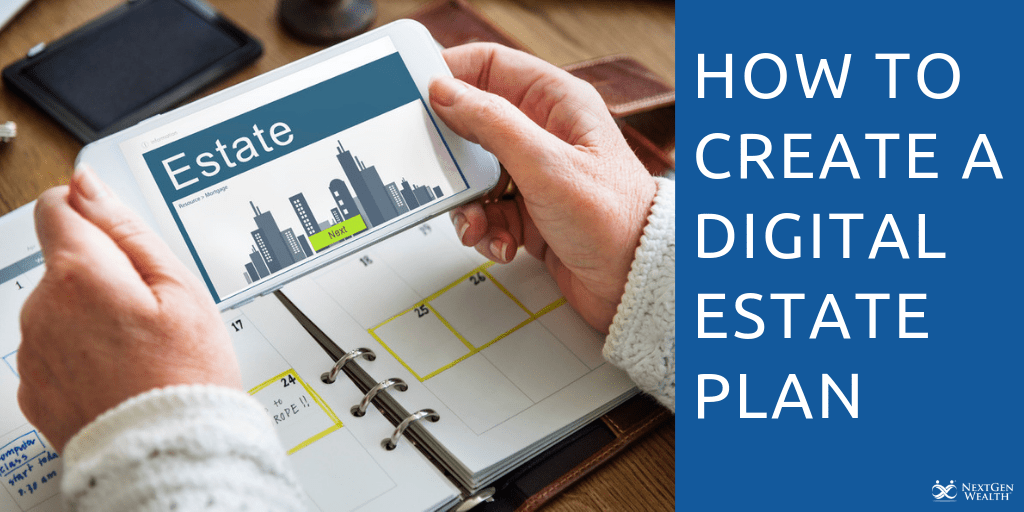
The digital world is now an integral part of our personal lives. Few people consider their digital assets and what should be done with them when they pass away. This is where having a digital estate plan in place can be a great idea.
But what exactly is digital estate planning, and do you really need to worry about it? Below is some information to help you figure out your next steps.
What is Digital Estate Planning?
Digital estate planning means figuring out how your digital assets are handled after your death. Digital assets consist of anything that belongs to you and is stored electronically. For example, this could be photos, videos, important documents, any data or information stored in the cloud, and so on.
In addition, computing hardware and other electronics also count as digital assets. This includes computers, external hard drives, smartphones, tablets, digital music players, digital cameras, e-readers, and other digital devices.
Online accounts are also part of your digital estate. This includes bank accounts, credit cards, PayPal, loyalty rewards programs, virtual currencies, email accounts, social media, shopping, photo and video sharing accounts, video gaming accounts, websites, blogs, domain names, etc. Also, any bills that are paid automatically online from your checking account fall under this umbrella.
According to a recent report from password management tool LastPass, the average individual using this tool was managing 191 passwords. This number will likely continue to go up. Password management provider DashLane found that the number of online accounts we use is rising at a rate of roughly 14 percent per year.
Why Do I Need a Digital Estate Plan?
As people’s digital footprint gets bigger and bigger every year, this raises some important questions: If you become incapacitated or die, how would someone pay your bills and manage your finances? What steps can you take today to ensure your loved ones will be able to manage your affairs in case something happens?
Having a digital estate plans means your family knows exactly what to do to pay the bills. It eliminates the need to track down passwords and gives your family members and beneficiaries legal standing to access your digital assets.
Creating a written plan for managing digital assets provides legal protection for your loved ones since state and federal laws make accessing computer systems or private data without permission a crime. While this can help prevent identity theft, it also makes it a complete pain to access whatever you need if your spouse passes away and you don’t know where to find certain things or how to access them.
Even if you’re married, if your spouse’s name is the only one on the account (savings, checking, IRA, 401k, etc.), you can’t legally access it even if you have their username and password. If you’re not the owner, it’s technically an act of “hacking.” This is potentially punishable by law under a variety of statutes, including the Computer Fraud and Abuse Act, and the Electronic Communications Privacy Act.
How to Create a Digital Estate Plan
Now that you know what a digital estate plan is, you may be wondering how to create one. This can be something that you handle at the same time as drafting your will, setting up trusts for your kids, naming an executor of the estate, and so on.
Once you have a plan in place, it’s always good to revisit it periodically along with your other documents. Your circumstances will likely change over time so it’s important to keep everything as up-to-date as possible in the event of an untimely death.
List Out All Digital Assets and How to Access Them
The first step in the planning process is listing out of all your digital assets for both yourself and your spouse. Chances are many of these will overlap but there certainly can be accounts or assets that are individual to each of you and the other does not have access.
If one or both of you have a business, make sure to create a separate list for all digital assets for your business. It’s important to have a plan for both your personal digital assets and the ones related to your work or business.
You may want to print out a copy of all paperless statements you receive and make a paper file for them. While the statements won’t have your login details, they will have your account number, some general account information as well as a contact phone number. Consider doing this for the following:
- Bank accounts
- Debt documents such as your mortgage, credit cards, loans, etc.
- Insurance plans
- Investment accounts
- Retirement accounts
- College-saving accounts
It’s good to do this at the end of each year and make sure the file gets updated. This will ensure you include any new accounts or take out anything that is no longer applicable such as loans that may be paid off.
Decide How You Want Your Assets Handled
Now that you have a better idea about what’s included as part of your digital assets, it’s time to decide how you want them to be handled. You’ll likely want certain digital assets to be handled differently than others. While you may want certain assets to be archived and saves you may wish others to be deleted or transferred to family members, friends, etc.
This is why it’s important to go down the list you put together earlier and specify how you want each one to be handled by your digital executor. Do you want your spouse to get all of your digital photos? Should reward program credits or points in your name be redeemed? Should your social media accounts be shut down after your death?
Consider also how you would like for your income-generating assets - personal or business-related - to be handled in the event of your death. For example, if you have an Etsy store, do you want your spouse or child to continue running it (if they wish)? Or would you rather have all items sold and the store shut down?
These are some of the questions you’re going to have to mull over as you set up your digital estate plan. While you may not want to dwell on what will happen after your death, putting this plan in place will give you and your loved ones peace of mind.
Create Your Own Digital Safety Plan
To get started, create a spreadsheet or a document that lists out all of your digital assets, along with the web address. This should include anything that you or your spouse will need to access in case something happens.
Make sure to include information about your cell phone, desktop computer, laptop, bank accounts, brokerage accounts, employer retirement accounts, mortgage accounts, other loans, credit cards, life insurance policies, long-term disability insurance policies, auto and home policies, etc.
Be as detailed as you need to be within each row for the digital asset/account listed. Include contact information, account number, if applicable, and so on. Once you create the spreadsheet for all jointly owned assets, make sure both of you know the username and password.
Consider using a third-party password manager like LastPass, KeePass, and DashLane. After setting up all accounts, websites, usernames, and passwords within the password manager, make sure both of you know or have access to the username and password of the password manager.
Most password managers provide methods to send access information to certain designated individuals on the death of the users. Generally, all password managers have the ability to share stored information with others. It’s critical to do your research and chose a service provider carefully since there’s always the possibility of being hacked.
For accounts that are not owned jointly, you will need to request online access for your spouse from the institution who houses the account. This typically involves filling out a form. Once access is granted, save your login credentials to your password manager.
Name a Digital Executor
The person you entrust to carry out your wishes for your digital assets is your digital executor. Basically, this is the person who’s responsible for settling your digital estate. The rules for how to access someone’s digital accounts by their heirs can vary from state to state.
Make sure you select someone who will follow your wishes in the event of your death. While this can certainly be a loved one, keep in mind that your family will be grieving in the event of your death. You may want to enlist the help of a trusted friend or an attorney if you think this may make it easier on your family.
Store Information in a Secure Yet Accessible Place
Store your digital asset information in a secure but accessible location such as with an attorney, in a locked file cabinet, a safe, or on an encrypted shared drive to which both of you have access (Google, Microsoft, Dropbox, etc.).
There are also companies such as My Wonderful Life that specialize in the digital estate planning process. Your financial advisor may also have software such as Everplans, Yourefolio or Legacy Shield, which can be used for planning purposes.
Make sure your digital executor knows where your digital asset plan is located. This means giving this person the name of your attorney, your password manager, the online storage company you’ve used or the location of the keys or the combination to your safe. It’s also a good idea to tell your spouse or family member as well.
If you work with an attorney, make sure they have a copy of your digital estate plan/login safety plan. When creating your plan, be as specific as possible. Do not include your digital assets login information in your will. When you die, your will becomes a public document.
Make it Legal
Depending on which state you reside in, you may be able to formalize your digital estate plan in a legally binding document. This could be your will or a codicil to a will.
The easiest way to accomplish this is by naming a digital executor in your will. Alternatively, you can specify who the executor of your will should contact to settle your digital estate.
To ensure all parties that need to know how to access your digital assets have the appropriate information, you can refer to an outside document in your will that contains everything needed to settle your digital assets.
This will also allow you to continue to add, revise, and update the document without having to formally change any legal documents such as your will. Make sure to review your plan regularly - annually is best - since passwords change and new accounts can be added over time.
The Bottom Line
Having a digital estate plan in place will give you and your family peace of mind. Experiencing a loss can be overwhelming enough without the added stress of looking for account numbers and tracking down login information.
Having a Login Safety Plan will make you and your spouse (or other heirs) lives much easier if something were to happen to you. Knowing where everything is located and how to access it will bring you incredible peace of mind.
Your financial advisor can help you with your digital estate plan and how to protect yourself and your loved ones.
This is a post from Clint Haynes, a Certified Financial Planner® and Financial Advisor in Kansas City, Missouri. He is also the founder and owner of NextGen Wealth. You can learn more about Clint at the website NextGen Wealth.


